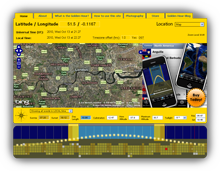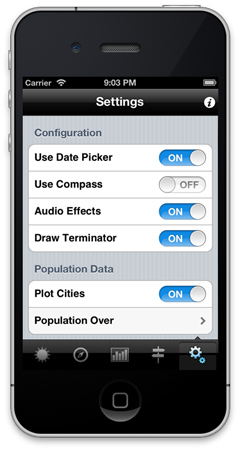 The (new in version 2.6) settings tab allows you to control some of the application defaults from within the application, rather than having to use the phone’s settings app (although you can still do that if you prefer).
The (new in version 2.6) settings tab allows you to control some of the application defaults from within the application, rather than having to use the phone’s settings app (although you can still do that if you prefer).
You can choose whether to use the date picker when you finish sliding the date slider on, whether to draw the day / night terminator and whether to plot the cities on the map.
Other controls on this screen include switches for “Locate Me” and “Alert Events” on launch.
Hopefully they are self explanatory, but basically although the default action on launch is to locate your phone and then alert you to the next event that is due for your location, you can configure whether or not these actions take place on this screen.
At the bottom of the screen are some Reset options that you can use if, for example, you end up creating or deleting lots of bookmarks and would prefer to start again with our default list. Simply turn on the appropriate reset switch and then quit and restart the app and as if by magic, we’ll restore the data to the factory default that we ship the app with.
Also note on this tab that the info icon at the top right of the screen takes you to a basic help screen that can remind you of some functionality.