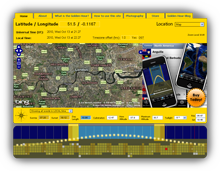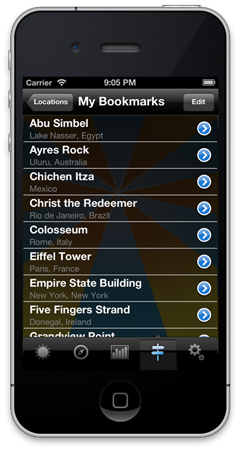
New in version 2.5 is the ability to view and create your own bookmarks for favourite locations.
Bookmarks is accessed through the locations tab (look for the bookmark icon top left) and to get you started, we’ve pre-filled the list with some memorable locations around the world.
The list is completely editable, so you can delete entries, re-order them, and of course, add your own!
Adding your own custom place to the bookmarks database is easy too! Just click on the + icon from the locations tab and you will see the screen to your left. You can enter direct co-ordinates if you like, but most people will use the map to choose the desired location.
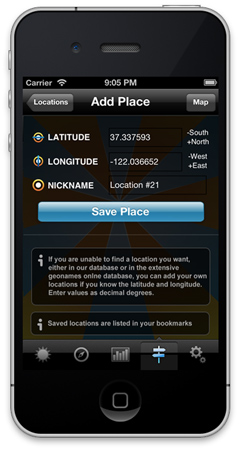
To use the map, click on the map button at the top right of this screen.
On the map screen, simply position the target where you want to set the location (pinch to zoom and drag to pan as normal) and then drop a pin. You can repeat this as often as you like.
When you are happy with the location you have chosen, go back to the add place screen and don’t forget to give the bookmark a name before you save it!